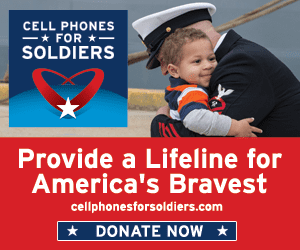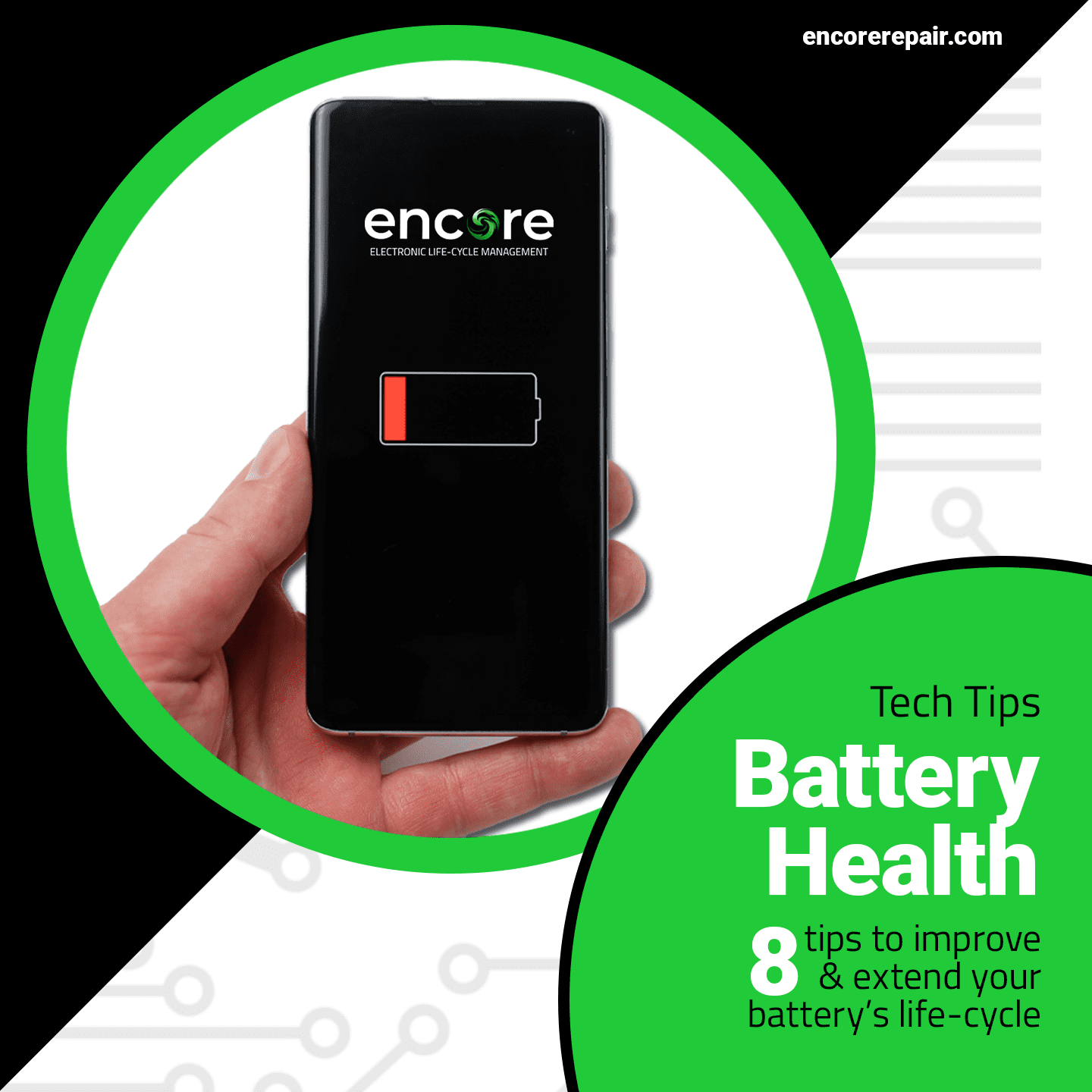
-
Avoid overnight charging:
Charging your battery overnight can also shorten its lifespan. This is because lithium-ion batteries are designed to be charged in cycles. When you charge your battery overnight, it's essentially in a constant state of charging, which can damage the battery. If you need to charge your phone overnight, try to use a slow charger instead of a fast charger.
-
Don't let your battery run down completely:
It's not good for your battery to let it run down all the way to zero before charging it again. This is because lithium-ion batteries have a limited number of charge cycles. The more times you charge and discharge your battery, the shorter its lifespan will be. Try to keep your battery between 20% and 80% charged whenever possible.
-
Avoid extreme temperatures:
Lithium-ion batteries, which are used in most mobile devices, are sensitive to heat and cold. Exposing your battery to extreme temperatures can shorten its lifespan. Try to keep your phone in a cool, dry place when you're not using it.
-
Turn off features you don't use:
Some features on your phone, such as Wi-Fi, Bluetooth, and GPS, can drain your battery quickly. If you're not using these features, turn them off to save battery life (or turn on Airplane Mode).
-
Dim your screen:
Your screen is one of the biggest drains on your battery. Lowering the screen brightness can help conserve battery life. You can also set your phone to automatically adjust the brightness based on ambient light. Dimming your screen can help to extend battery life (and your eyes).
-
Update your phone's software:
Your phone's software may include updates that can improve battery life. Check for updates regularly and install them as soon as possible.
-
Use the right charger:
Always use the charger that came with your phone or a charger recommended by the manufacturer. Using a cheap or uncertified charger can cause damage to your battery.
-
Enable power-saving mode:
Many phones have a power-saving mode that can help extend battery life. This mode reduces the phone's performance and disables non-essential features, such as vibration and location services.
If you're having problems
Contact or bring to your carrier to have it checked out. There may be a problem with your battery that needs to be fixed, repaired, or replaced.